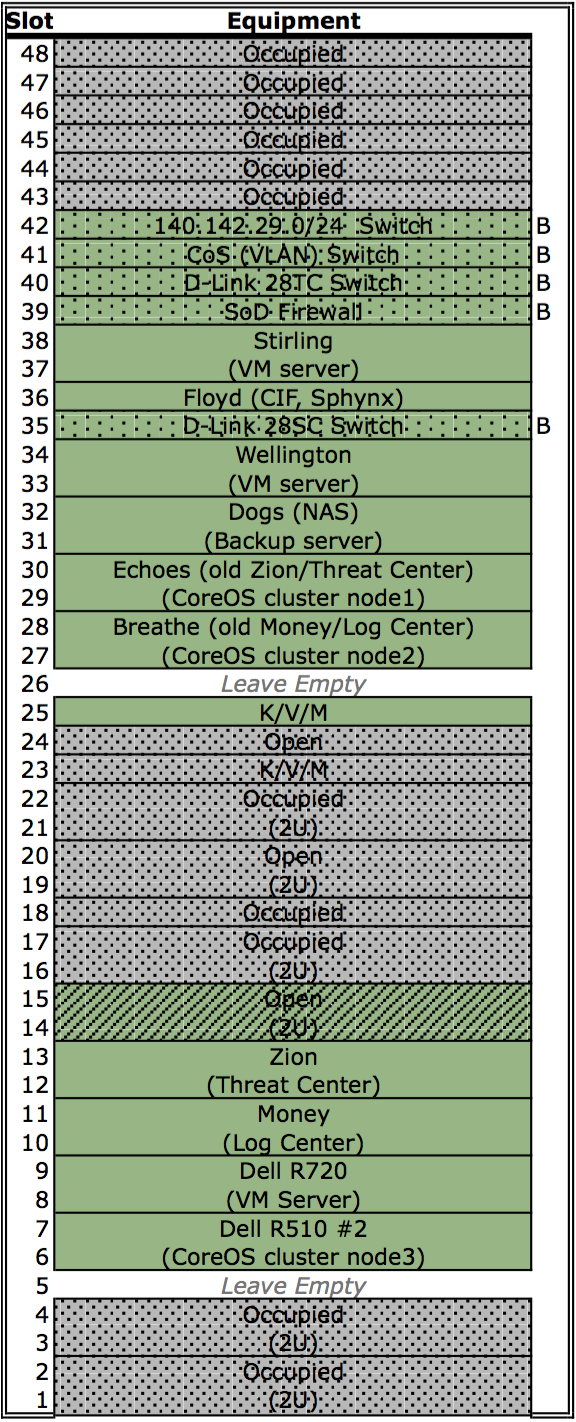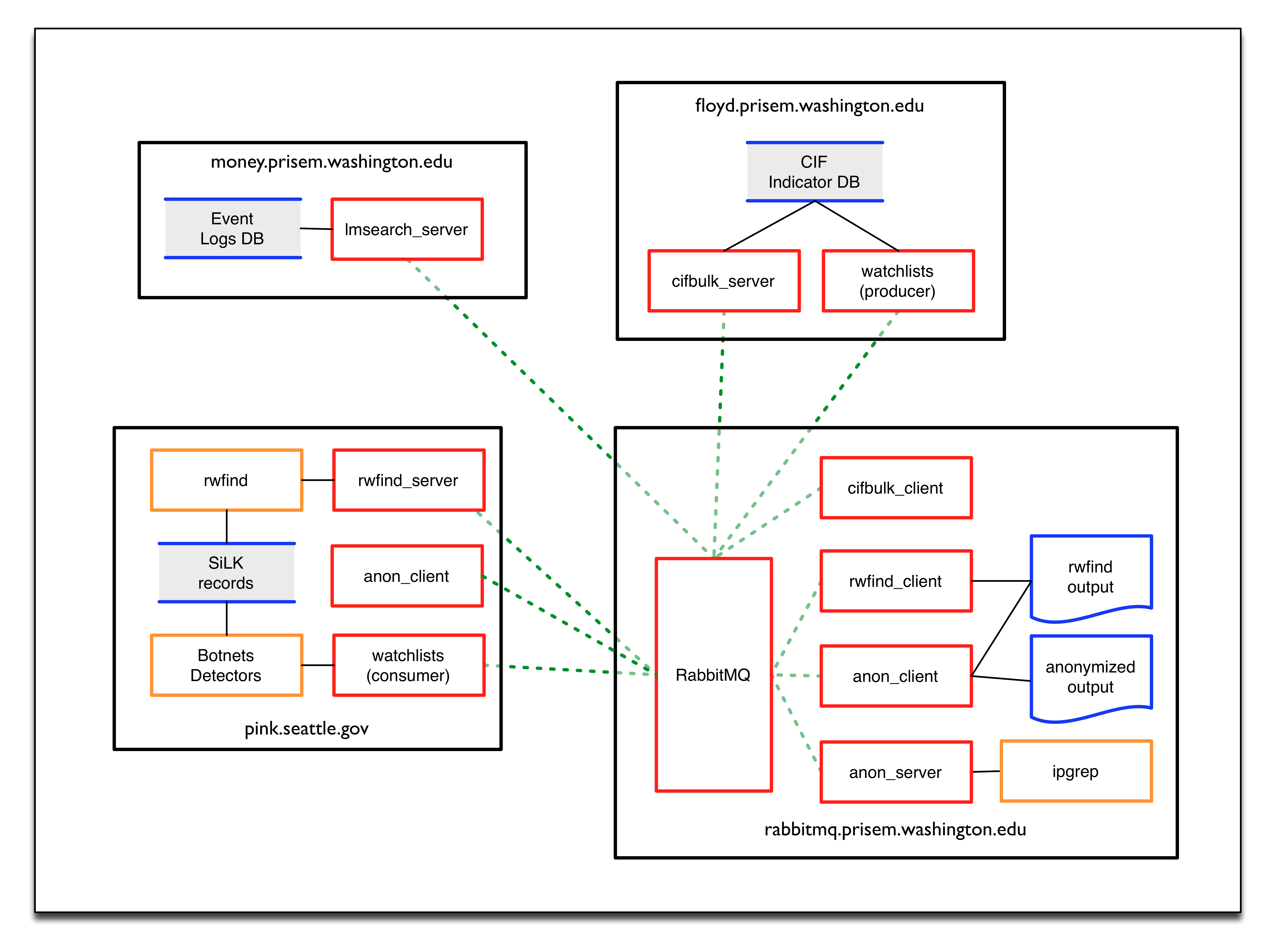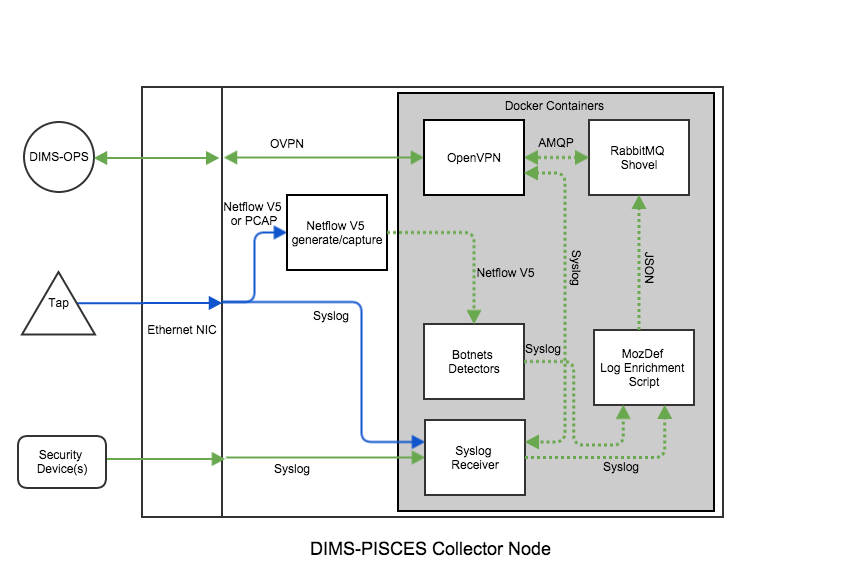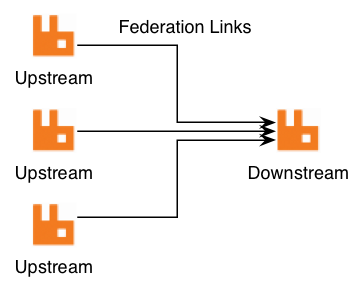5. DIMS detailed design¶
5.1. Hardware Detailed Design¶
Figure PRISEMHardwareLayoutDiagram shows the physical hardware configuration for PRISEM system components in the server rack located in the UW Tower IT data center. Green boxes are those that were used for the PRISEM Project and for DIMS system development, while white and gray boxes are either unused or occupied by other resources. Some of the initial physical hardware that became unstable or obsolete was replaced was replaced by virtual machines.
The principal PRISEM hardware consisted of Dell PowerEdge servers. One
PowerEdge 1950 server (floyd) was used for a CIF database server, and two
Dell R720 servers (zion and money)
servers were used for the Log Matrix Threat Center and Log Center
servers. Both zion and money are replacements for the original Dell
R710 servers purchased at the start of the project in 2008. Virtual
machines are run on a Dell PowerEdge R715 server, with 128GB RAM,
2x12-Core 1.8GHz AMD Opteron processors, and 12 – 1TB drives in a RAID
5 array.
Physical networking is provided by multple managed switches, some configured to support virtual LAN (VLAN) isolation. One is a D-Link xStack Managed 24-Port Gigabit L2+ 1/10-GigE switch, another a D-Link DXS-3227 1-GigE managed switch. One VLAN provides an isolated network for inter-system communication behind a vendor-supported stateful firewall and OpenVPN server for remote access. Another VLAN provides internet-routable connections in front of the firewall. At present, only IPv4 is supported for network connectivity.
Note
All of this is better detailed in the internal document dimsasbuilt:dimsasbuilt.
5.2. Software Detailed Design¶
The DIMS platform is made up of several open source sub-systems.
- A Dashboard web application (written using AngularJS) for workflow related operations. It provides a graphical user interface for control, with ReST style HTTP and Unix socket interfaces to backend services.
- A web application server (written using Node.js) that in Javascript)
with the following interfaces:
- HTTP - communicates with client
- AMQP - communicates with AMQP server
- Socket - communicates with client
- Redis - communicates with redis database
- Postgres - communicates with PostgreSQL
- An OpenID authentication and LDAP directory service that is used by DIMS components to provide a single-signon login mechanism.
- A RabbitMQ (AMQP) message bus for supporting remote procedure call services, and message brokering for things like chat and event logging.
- A Collective Intelligence Framework database server.
All of these open source components are installed and configured using Ansible from ad-hoc control hosts (e.g., developer laptops), and via a Jenkins continuous integration server by manual, or event-triggered, jobs.
5.3. Internal Communications Detailed Design¶
Figure PRISEM AMQP Data Flows shows a more detailed perspective on the central AMQP bus than that in Section AMQP Messaging Bus Architecture. Red boxes depict the command line clients, client applications, and “service” daemons that front-end accces to data stores (the gray boxes with solid Blue lines on top and bottom) and other command line programs (the Orange boxes). The dashed Green lines are TCP connections to the AMQP service port on the central RabbitMQ server on the host in the bottom left of the Figure. Because each of the Red boxes connects to the AMQP bus, it can publish or subscribe to data flows on specified named channels or exchanges. Programs wishing to use services publish their request in the form of special JSON command object, and they get back a special JSON response object with the results. (The details are described in the prisem:prisemdataquery Section of the prisem:prisemutilities document.
There are several services available within the PRISEM architecture as Remote Procedure Call (RPC) services, with some data distribution and feedback mechanisms in the form of publish/subscribe fanout services. These are:
- RPC service
rwfind– This service provides search capability to stored network flow records kept in SiLK tools format. It returns the results in text report format for human consumption, or in structured JSON format for simplified processing by programs. - RPC service
anon– This service provides IP address and DNS name identification/anonymization/extraction, statistics, match/non-match identification, and other functions, using theipgrepscript. This service is called as part of thecrosscorservice in order to identify friend or foe. - RPC service
cifbulk– This service front-ends the Sphinx database accelerator, which provides a read-only snapshot of the CIF database for a 10:1 speed increase for queries. It takes as input a list of items to search for, and iterates over the list of items it is passed concatenating the results (which are JSON by design) into a JSON array. - RPC service
crosscor– This service performs cross-organizational correlation on search results obtained from therwfind,lmsearch, andcifbulkservices. - Watchlist generation – Currently, a scheduled script produces
watchlist files from CIF feeds and distributes them to systems that
use the watchlists via
rsyncover SSH tunnels. These will be replaced, eventually, with publish/subscribe services via AMQP. - Daily reports from the Botnets system – Currently, a scheduled script
generates daily reports that summarize the detected activity by the
Botnets system. This text report will be enriched with context
provided by the
cifbulkservice, thecrosscorservice, and the identify friend or foe mechanism. This will be a model for a suite of DIMS scheduled reports.
Figure DIMS and Trident Component Interfaces depicts the communication flows between components within the DIMS code base, and those within the Trident (ops-trust portal re-write) code base at a logical level. Both DIMS and Trident have architecturally split their back end data stores from the front end user interfaces (each having a command line interface and a web application graphical user interface.)
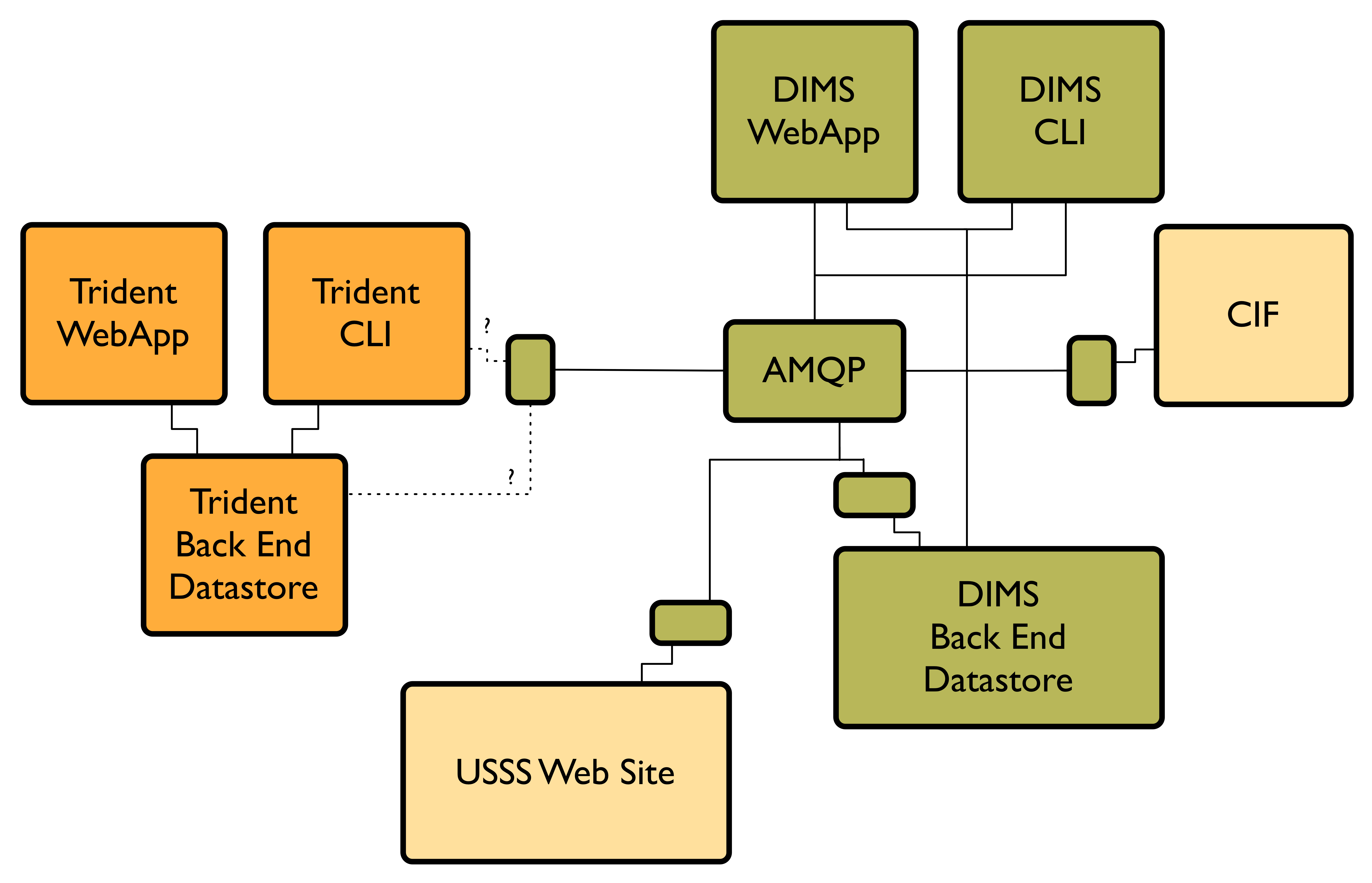
DIMS and Trident Component Interfaces
DIMS components that need to communicate to the Trident backend user database
can either use the Trident RESTful interface in the same way as the Trident
CLI (known as tcli, pronounced “tickly”), or they can use the PRISEM remote
data query mechanism to front-end tcli. (See Figure DIMS and Trident Component Stack.)
The former is likely the simplest and
most robust mechanism for web application GUI-to-backend data flows.
The PRISEM system used an obsolete (past end-of-life) commercial SEIM product that collected logs from participating sites, and forwarded them to a central storage and processing system. This is described in the DIMS Operational Concept Description v 2.9.0, Section PRISEM capabilities, and depicted in this document in Figure PRISEM Initial Deployment and Flows.
The data flow used in the more modern MozDef system was described in Section Concept of execution. MozDef uses Python scripts for enrichment of incoming event logs, optionally received via AMQP (using RabbitMQ) (see MozDef Concept of Operations).
To replace this distributed log collection system with an open source alternative, the features of RabbitMQ known as Federated Queues and Distributed RabbitMQ brokers (specifically, the Shovel plugin), implemented in Docker containers like other DIMS components, can be used. This architecture is depicted in Figure Proposed DIMS-PISCES Collector Architecture.
The mechanisms for implementing this distributed collection archicture using RabbitMQ are described in:
- Alvaro Videla - Building a Distributed Data Ingestion System with RabbitMQ, YouTube, Jul 16, 2014
- Distributed log aggregation with RabbitMQ Federation, by Alvaro Videla, December 17, 2013
- Routing Topologies for Performance and Scalability with RabbitMQ, by Helena Edelson, April 1, 2011
As described in Distributed log aggregation with RabbitMQ Federation, the relationship between participant sites with the DIMS-PISCES collector is one of upstream exchanges, which will feed the central DIMS-PISCES backend data store acting as a downstream exchange via the RabbitMQ Shovel plugin.
Certain types of information that are related to the site where the upstream exchange is located make sense to be included by the producer scripts when queueing events at the upstream for later transport to the downstream exchange. These would be things like geolocation from an off-line database (e.g., Maxmind), and tagging with the SiteID, etc.
Other types of data do not make sense to add at the upstream, most notably data that resides at the central backend data store (e.g, data held in the Collective Intelligence Framework (CIF) database, which was described in Section Current system or situation of the DIMS Operational Concept Description v 2.9.0.) In order a producer to tag data using information stored remotely, the producer would have to make a remote query for the data, then insert it, then queue the event log data. This requires that this added data transit the network twice (once in response to the query for it, and again when the event log is transmitted from upstream exchange to downstream exchange.)
It makes more sense to insert a consumer on the downstream exchange that does this enrichment using locally available data, then index it in the backend data store.
Other web pages that provide alternative methods of collecting log events in Docker containers include the following:
- Automating Docker Logging: ElasticSearch, Logstash, Kibana, and Logspout, by Nathan LeClaire, Apr 27, 2015
- Scalable Docker Monitoring with Fluentd, Elasticsearch and Kibana 4, by manu, November 21, 2014
- syslog logging driver for Docker, by Mark Wolfe, May 3, 2015
- Real-time monitoring of Hadoop clusters, by Attila Kanto, October 7, 2014
5.4. External Communications Detailed Design¶
Figure Conceptual Diagram of Remote VPN Access shows a conceptual view of remote access to an internal Virtual LAN (VLAN) via an OpenVPN tunnel. Each of the hosts at the top of the diagram (a remote system, such as a data collector node, in the upper left, and two developer laptops at the upper right.)
Remote OpenVPN clients connect to the OpenVPN server and a tunnel
interface (tun0) is created for each host on the subnet
10.86.86.0/24. The OpenVPN server provides Network Address
Translation (NAT) services to these devices to its internal
interface on the internal virtual LAN (VLAN1) using
the 10.142.29.0/24 network block. Bare-metal and virtual
machine servers sharing this VLAN are thus directly accessible
behind the firewall.
Note
Not depicted in Figure Conceptual Diagram of Remote VPN Access are the specific routable
IP addresses that each of the tunnel clients on the top of the
diagram, nor the OpenVPn server itself, are using. The OpenVPN
server is shown as splitting the two boxed virtual networks to indicate its
role in providing remote access that connects the two virtual networks by
way of a tunnel using the network address range 10.86.86.0/24 in this
case. To include the Internet-routable IP addresses, while being more
precise, complicates the diagram. These laptops have two interfaces (one
wired, one wireless) that can be used for Internet access required to
connect to the OpenVPN server via a public IP address.
Note
To facilitate development and testing of components during the development phase of the DIMS project, multiple OpenVPN tunnels were used to provide relatively unrestricted remote access to internal DIMS systems until the platform stabilized and tighter access control rules applied. The team did not have the staff resources to start out with tight access controls and be able to diagnose problems that could be caused by either service misconfiguration, network routing misconfiguration, DNS misconfiguration, or access control misconfiguration. Thus a more open architecture was used to lessen friction during development across multiple timezones and multiple sites, with many team members also using mobile devices.
In practice, this kind of remote VPN access is only required for development activities that are not easily supported by either SSH tunnels, or SSL connections to AMQP or other specific services. For example, Ansible uses SSH, so configuration management and CI/CD functions do not require a full OpenVPN tunnel. Containerized microservices using Docker networking can use SSL for tunneling, providing their own equivalent of OpenVPN tunnels.